DockMate
Window previews and controls for your Dock
DockMate adds mouse over window previews to the Dock, with useful built in window management tools. It also includes special views for Music and Calendar apps that gives you quick information and basic controls. Simply hover over an applications icon in the Dock to see all of its running windows and control them.
We offer a free week long trial, so give DockMate a try and start enhancing your mac workflow today!
There are options to configure the size the layout of previews so you can get the perfect setup for your needs.
System Requirements:
macOS 10.14 and higher
Pricing:
Starting at $14.99
Latest Version:
0.8.7, March 12, 2021
Features
DockMate has all the awesome features below and much more...
Window Previews at a glance
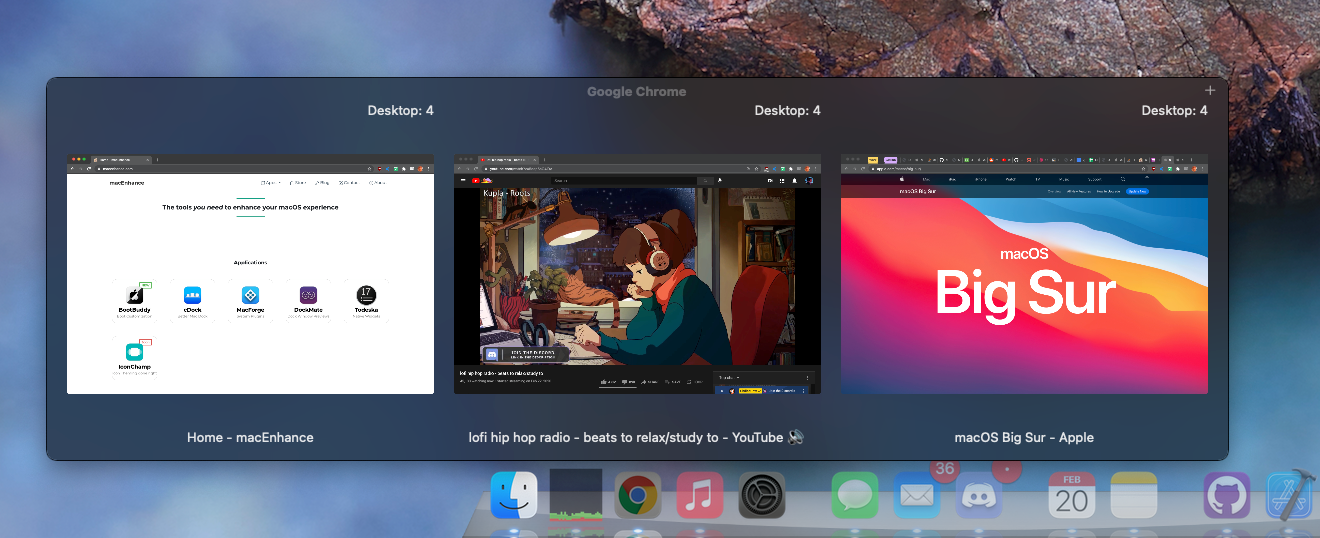
- Preview an apps windows by mousing over its Dock Icon
- Show full size previews of windows by hovering over it's mini view
- Bring a specific window into focus with a click
Advanced Window controls
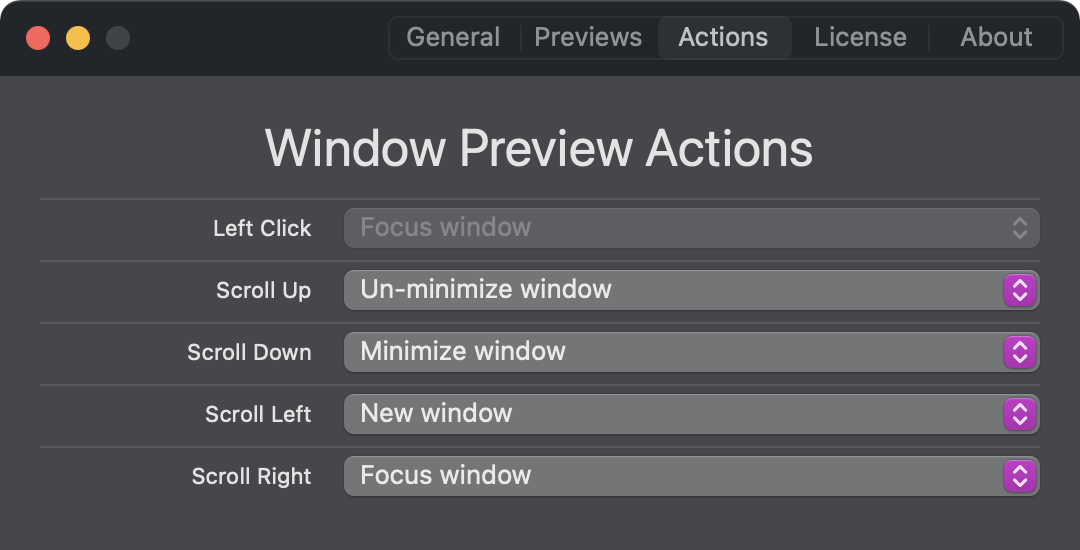
- Set quick actions for dock tiles and preview windows
- Focus, Minimize, Maximize, Close and Open new windows with a single click or scroll
- Pull up app exposé, toggle app hiding and more
Calendar Quick-look
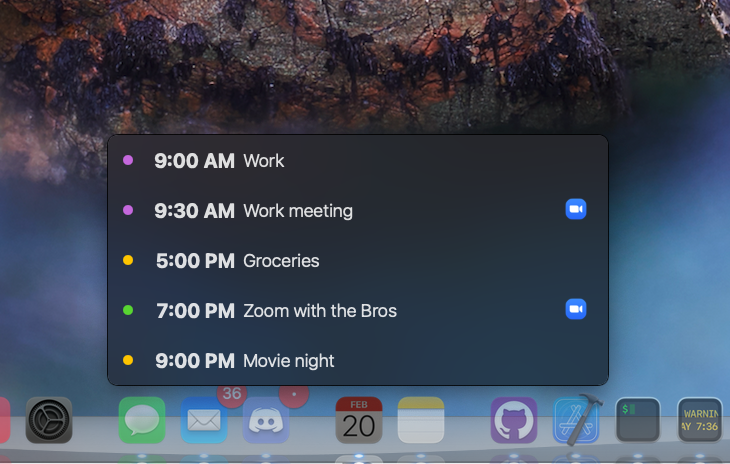
- Show a preview of the days events with a mouse-over
- Supports Calendar and Fantastical
- Easily join meetings in your calendar with one click
- Supports dozens of services including Zoom and Google Meets
Join Meetings with a click
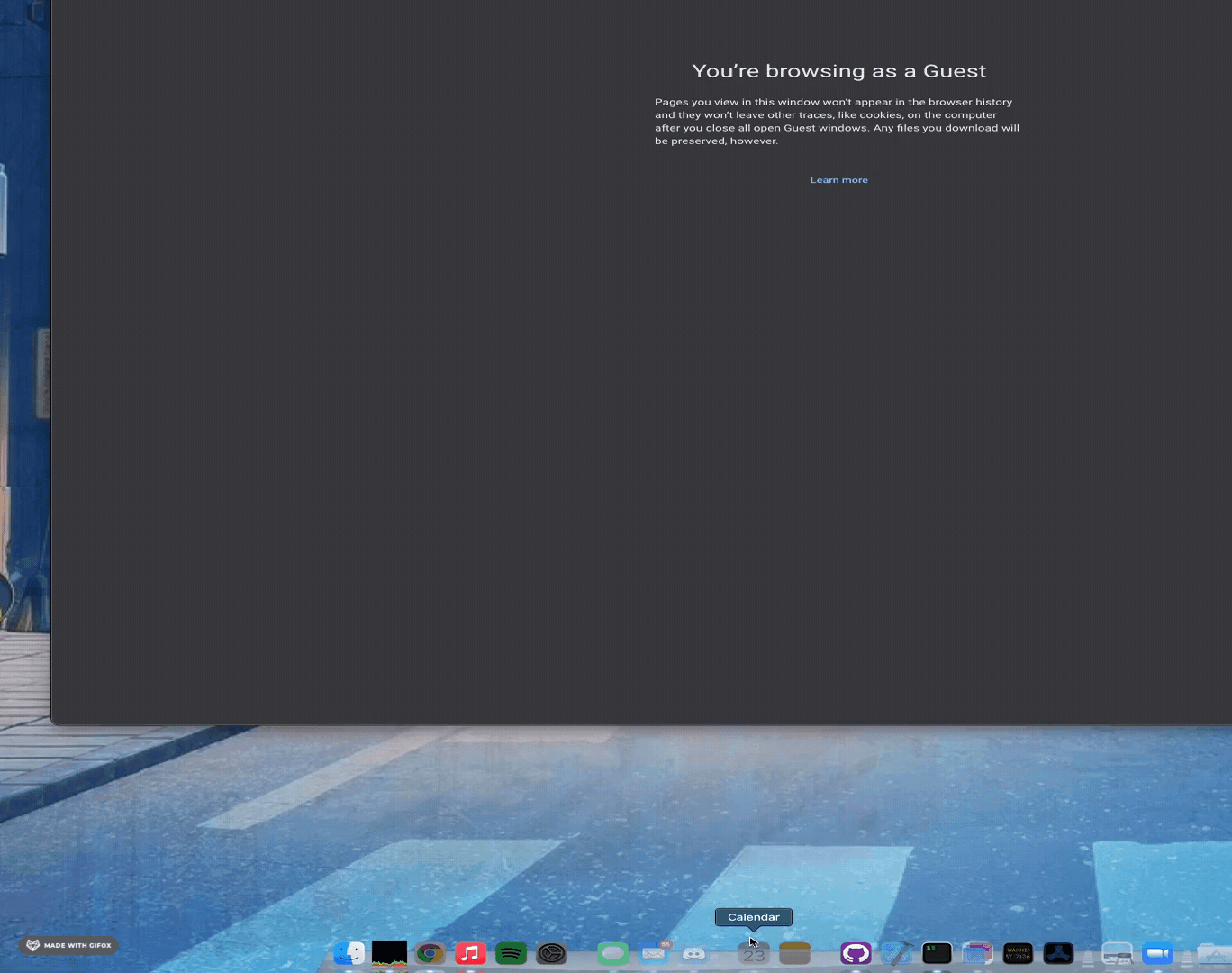
- Easily join meetings in your calendar with one click
- Supports dozens of services including Zoom and Google Meets
Music Controls
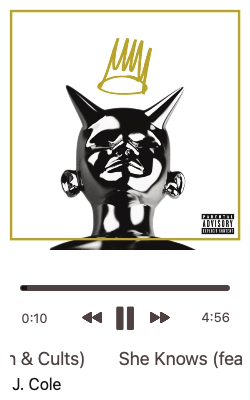

- See current playing info
- Simple controls to Play/Pause and Skip
- Supports iTunes, Music, Podcasts and Spotify
Fast, Lightweight & Simple
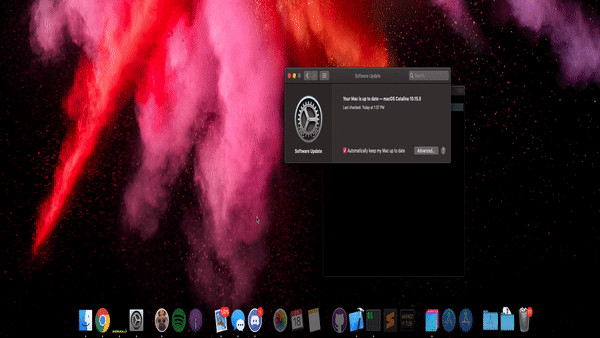
- Window previews show instantly
- Runs quietly in the menubar, with option to be completely hidden
- Minimal to no battery impact
- Easy setup and use
- Runs native on Apple Silicon
- Supports the latest macOS Big Sur