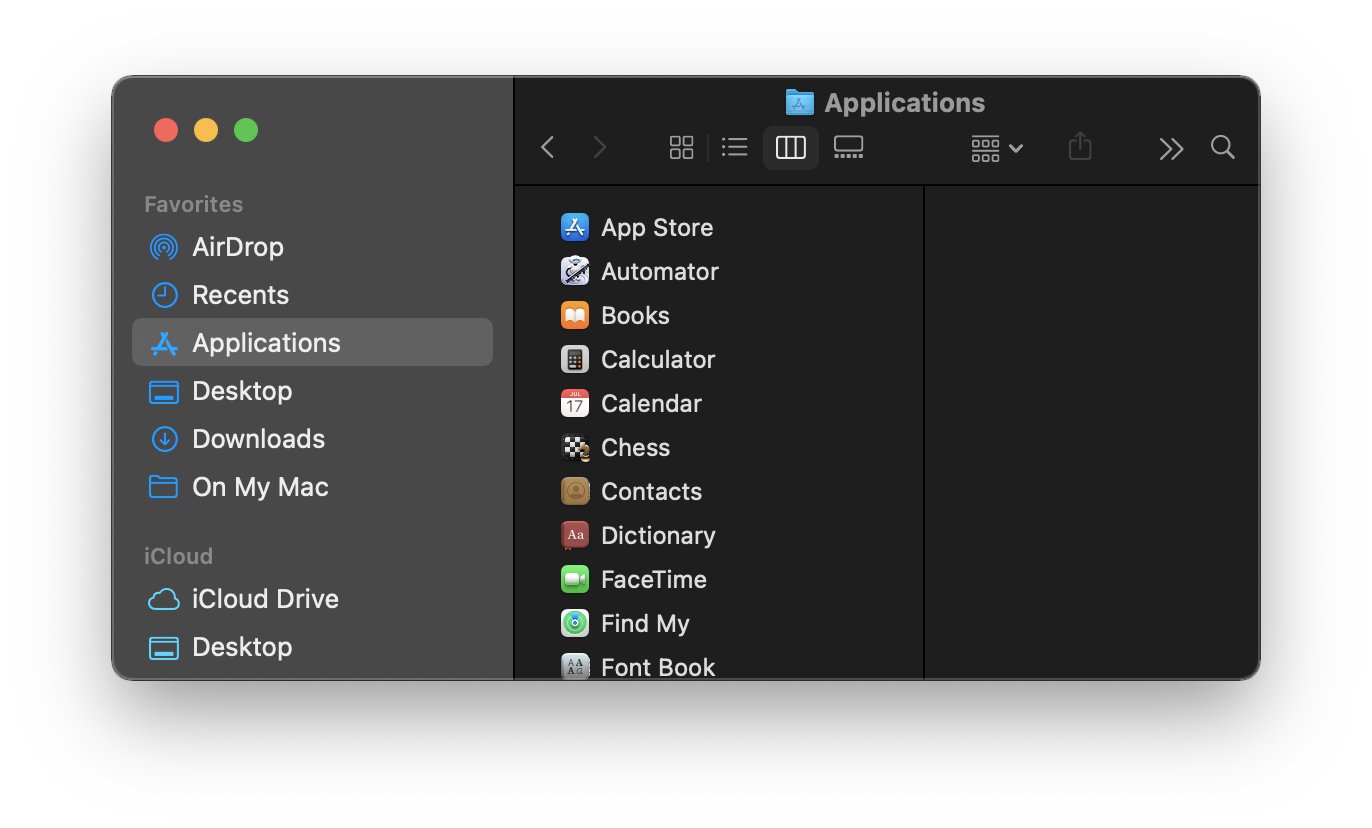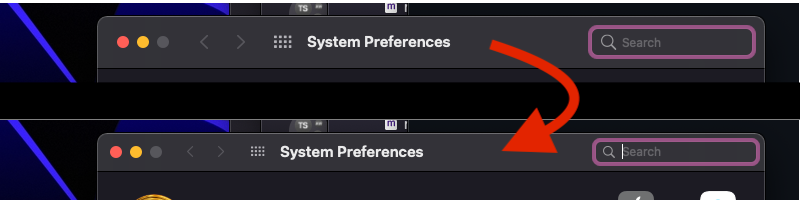Notes
- Requires turning off SIP
- Requires MacForge
How to:
Alternatively:
Alliteratively if you just want to have the titlebar and toolbar separated like they were in previous versions of macOS you can run this simple command in terminal. Once you've run the command you'll need to log out and back in to see the changes take effect.
- Enable
defaults write -g NSWindowSupportsAutomaticInlineTitle -bool false - Disable
defaults delete -g NSWindowSupportsAutomaticInlineTitle
And results look like this: